Changelog
Follow up on the latest improvements and updates.
RSS
new
improved
Multiple log-in page options and new layout
We've improved the custom branding login page experience for Ruzuku Pro sites!
You can now choose between two different layouts:
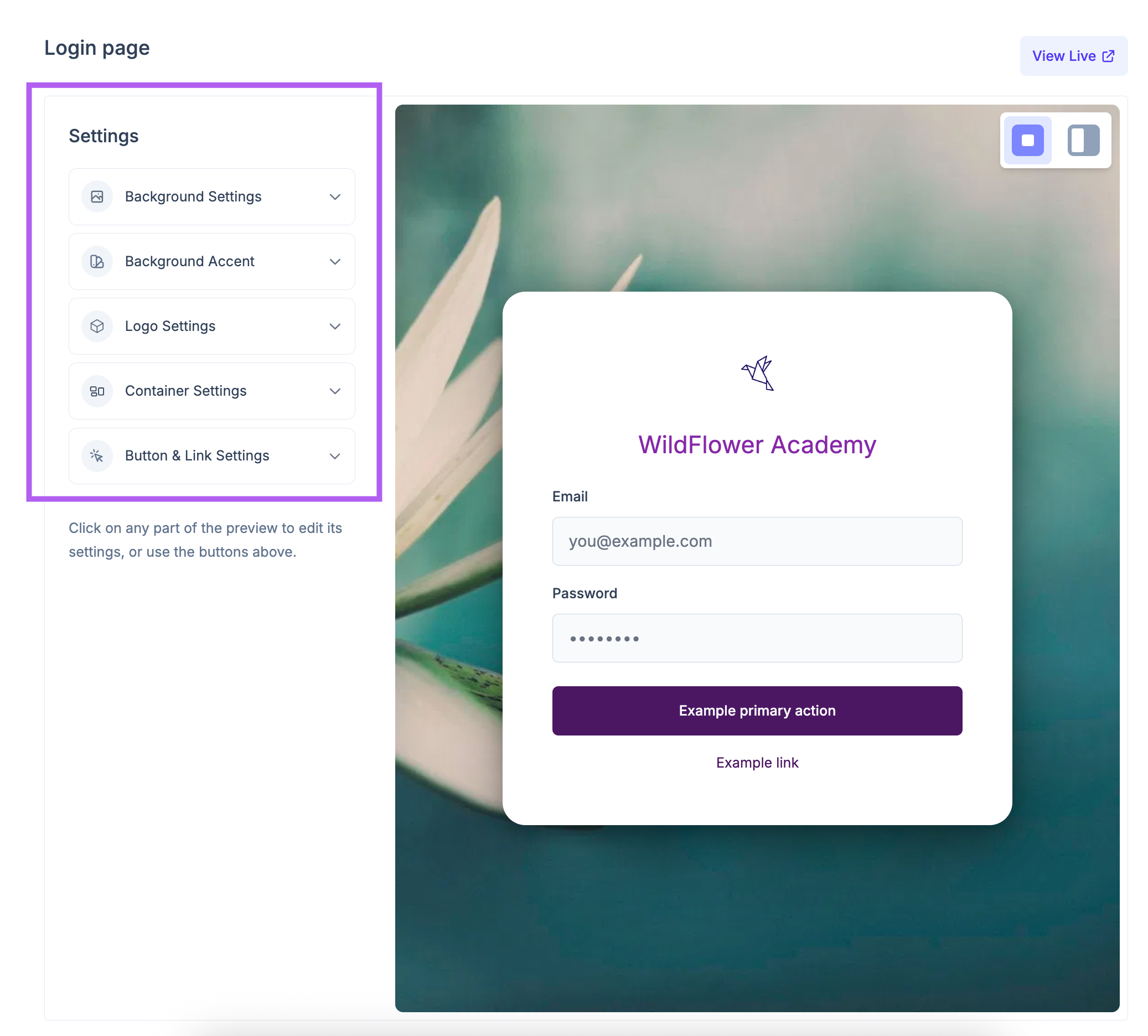
This centered layout provides a standard login screen.

The new "2 column" login view offers an alternative layout, with the background image on the right and the login component on the left. This is a great option if you want to use an prominent image on your login page.
With either layout option, you can customize the look of your page using the new Settings menu. You can customize your background color/image and accents, the logo, container (where the login information is entered), and the button and links.
Tip: You can click the "View Live" button on the top left (see screenshot above) to view the finished product!
improved
Resumable uploads
If you have a large video file, for example, that you want to upload to your course or product, the upload may time out depending on the size of the file and your internet speed.
Instead of requiring you to start the upload process again, it will now pick up from where it left off without needing to start over.
This is a helpful improvement for larger files and slower internet connections!
You may have noticed that your Ruzuku account looks a bit different and has a lot of new and helpful information!
We're excited to share that you can now easily view some new information about your account with this new and improved layout and design:

It includes a menu on the left-hand side of your Ruzuku account with:
- a new Welcomepage that helps you get your account started, includes helpful resources, and quick links to create a course, a product, and browse the Instant Courses (see what it looks like in the screenshot above)
- a new Overviewpage calculating your overall revenue, average purchase value, and total number of enrolled students. It also lists all of your recent activity across all of your courses in one place.
- the Coursespage you already know and love
- a new Productspage that houses all of your digital products (learn more about products here!)
- a new Upsellspage that allows you to share opportunities for your students to purchase other courses, bundles, or digital products when they enroll in one of your courses (learn more about upsells here!)
You'll also find a menu on the lower left-hand side of your Ruzuku account quick links to access your account information (password, photo, bio, billing, etc.), to your "Manage Site" page if you have a Pro account, to the Instant Courses, and to our support articles.
We hope you enjoy this new and improved layout and design as much as we do!
Want to share opportunities for your students to purchase other courses, bundles, or digital products when they enroll in one of your courses?
Well now you can with our new upsell feature!
Here are the steps
to add an upsell to your course checkout process.
Ruzuku has always had one focus: “online courses."
Not anymore :)
We’re expanding our vision to include creating and selling simple, focused digital products such as:
- eBooks
- premium videos
- audio packages (e.g. interview collections, guided meditations, etc.)
- downloadable PDF workbooks or templates
- one-off coaching or service offerings
The digital products feature is included on our Ruzuku Pro plan.
If you’re on Pro, you can try it out yourself:
- Log into your Ruzuku Pro website.
- Go to “New course or product.”
- Choose “Create a product…”
new
Improvement
Find anything in your course with improved search
You can now search throughout all the content in your course, including:
- lesson materials
- discussions
- comments
And on Ruzuku Pro, you can search inside audio and video transcripts — and even the transcripts of your meeting recordings.
To try out the new search, simply click on this icon in your course

Then type your keyword or phrase:

Click on any of the categories to see all the results of that category (for example, all the lessons that match your keyword).
Happy searching!
We've updated the design for creating new courses and products, as well as course templates to help you get started quickly!

We’re excited to share a cool new design capability for your courses…
You can now customize the color of your course theme!
The custom color feature is included only on our Ruzuku Pro plan.
Just in time for last-minute Christmas shopping and New Years’ resolutions…
Customers can now purchase your course as a gift for another person :)

The gift-giving feature is included on all plans.
To try it out for yourself:
- Log into your Ruzuku account.
- Open any course you’re teaching.
- Go to Manage Course ⤑ Price Points.
- Choose a Price Point.
- Click “Edit Price Point.”
- Enable “Allow gift purchases,” and save your changes.

- When your customers come to the enrollment page for this price point, they’ll see the option to purchase as a gift:
You can now issue customizable certificates of completion to your students!
- Certificates are hosted in your courses, on your website domain, so it matches your brand.
- You can customize the color, badge, and text of the certificate in each course you offer.
The certificate feature is included on our Ruzuku Pro plan.
Load More
→